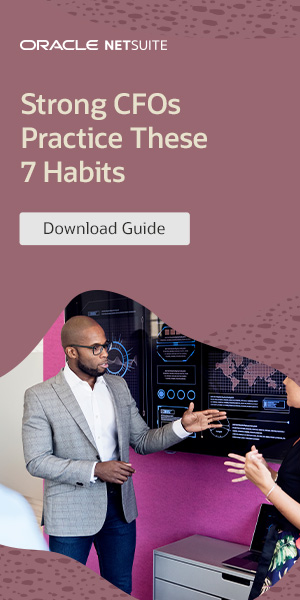Your laptop is your lifeline while you’re away from the office. It’s your personal connection to the world, and it’ll help you stay productive while you’re on the go.
However, a laptop’s display can make or break your experience. If you’re not careful, you might end up with a display that’s too small for your work.
The following article tells you how to choose the best display for your laptop. Whether you want a big screen, or a screen that’s small enough to fit in your bag, this article has the answers you need.
How To Choose The Best Laptop?
Choosing a laptop is exciting, but you want to make sure you get it right. After all, there is nothing more disappointing than opening your new gadget to find out that it’s not what you actually need.
To prevent this from happening, there are a few things that you should bear in mind, which we have rounded up and gone into more detail for you below.
Screen size
Laptop screens come in a wide variety of sizes. Bigger screens are much easier to view and work well as alternatives to PCs on a desktop. Most laptops tend to have an average screen size of between 13 inches to 15 inches, which makes them ultra-portable and easy to fit into most backpacks or laptop cases.
You will also find that almost all laptops offer a wide aspect ratio screen either for a more cinematic display or to reduce the size of the screen.
Resolution
Screen resolution is the number of pixels on the display listed as the number across the screen by the number down the screen. The more pixels you have, the more content you can fit on-screen, and the sharper it will look.
A 1920 x 1080 resolution, also known as Full HD or 1080p is pretty standard for most laptops these days. You can find higher-end laptops that have screens that are 2560 x 1600, 3200 x 1800 or even 3840 x 2160 (4K), which all look sharp but do consume more power and therefore lower the battery life of the laptop.

Screen type
The screen type refers to the LCD panel and the coating over the screen. There are three main different types, some of which are higher quality than others which in turn has an impact on the price of the laptop.
- TN (Twisted Nematic) – This is the cheapest type of the three as it has been around for a long time and is very cheap and easy to make. It’s well known for being used in budget-friendly devices and has high refresh rates. With that being said, this material does have poor colour reproduction and deficient viewing angles.
- IPS (In-Plane Switching) – This type of panel is usually found in mid-to upper-range devices as it has much better viewing angles and a higher colour accuracy which enhances the whole experience of the laptop. It is more expensive to produce however and does have slow refresh rates which doesn’t make it a great choice for gaming or fast video.
- OLED (Organic Light Emitting Diode) – This type of panel has been used in mobile phones for a while, but is a relatively new concept for laptops. The primary difference between OLED and LCD technologies is that OLED doesn’t require a backlight. Instead, pixels generate light from the display and each individual pixel can be turned on and off. This results in much more accurate colour reproduction and true blacks. Because of the much higher quality screen type, OLED screens are found in the top of the range laptops.
Brightness
The brightness of your laptop will have a large impact on how you use it. A laptop with a dim screen isn’t very comfortable to use during the day when surrounding brightness levels are very high. That’s why you need to choose a laptop that has a varying brightness level, so you can adjust accordingly based on the time of day, and your most comfortable preference.
Screen luminosity is measured in nits, so the higher the nits, the brighter the screen will be. With laptops, the general consensus is that the screen should be at least 250 nits. Of course, there are laptops available with a significantly higher number of nits, however, you should bear in mind that this will consume more power and therefore drain the battery faster.
Best Laptop For The Money
Now that we have covered the most important aspects to look out for when choosing a laptop, we will take a look at some of the best laptops that are available on the market today.
Each laptop will have different features and specifications, which will in turn affect its price point. In this list we have included the best laptop for the money that will suit a range of different budgets.
MacBook Pro (16 inch)
The MacBook pro by Apple is one of the most powerful laptops that has ever been created. It boasts a wide range of amazing features that make the experience using it one of a kind. This includes things like the brand new M1 Pro processor and a gorgeous display that can reach 1,000 nits when playing HDR content.
It also boasts refresh rates of up to 120Hz, and a 16.2-inch (diagonal) Liquid Retina XDR display with a 3456 x 2234 native resolution at 254 pixels per inch. The Macbook pro 16 does come with a high price tag, but it is worth it as it has very high-quality features that provide one of the best displays on a laptop.
You can find the Macbook Pro 16 here (via Apple)
HP Spectre X360 14
This laptop has a beautiful and sleek design, with excellent performance and display, giving both a premium look and feel.
The HP spectre x360 14 includes a roomy 3:2 display, 400 nit brightness, and features an IPS LCD screen type. It’s also touchscreen for added flexibility whilst using it, and boasts a 3-sided micro-edge display meaning you can enjoy more of the picture without distracting borders getting in the way. Plus, the Corning Gorilla Glass helps keep your screen free from scratches and general wear and tear especially if you rely on your laptop heavily throughout the day.
You can find the HP Spectre x360 14 here (via Currys)
DELL XPS 13
The Dell XPS 13 brings together premium technologies and exceptional performance, for a fraction of the price. If you are looking for a laptop with a good display, but want to stay within budget, then this may be the one for you.
It features an LCD screen (with the option to upgrade to an OLED screen for a little extra) and has a nearly borderless display so you can indulge in your favourite shows and films without the border getting in the way. There is also a full HD 1920 x 1080 resolution with a 400 nits screen brightness.
You can find the Dell XPS 13 here (via Currys)
LG Gram 17
If you are on the hunt for a large screen laptop that you can utilise both on your desk and on the go, the LG Gram 17 is a great option to consider. It features a powerful Intel® Core™ i7 processor with four cores that will handle your demanding apps and multitasking with ease, and even though the screen size is an impressive 17 inches, it is still lightweight enough to take on the go when needed.
It features an IPS screen type with a WQXGA 2560 x 1600p resolution which provides amazing colours and wide viewing angles. The Wide Quad HD screen is perfect for watching films and videos, and a battery that will last you for an impressive 19 hours before it needs charging.
You can find the LG Gram 17 here (via Currys)
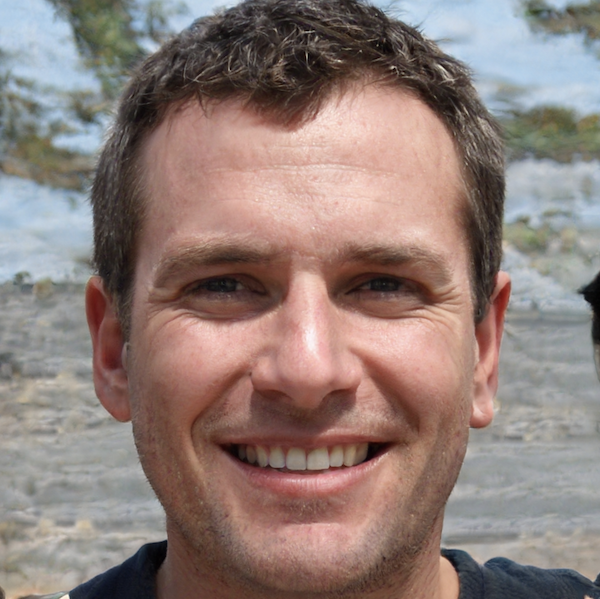
Nicholas Porter is an active technology enthusiast and a leading voice in personal computing. As a key contributor to Digital Edge PC, Nicholas simplifies complex topics, making them accessible for all skill levels.