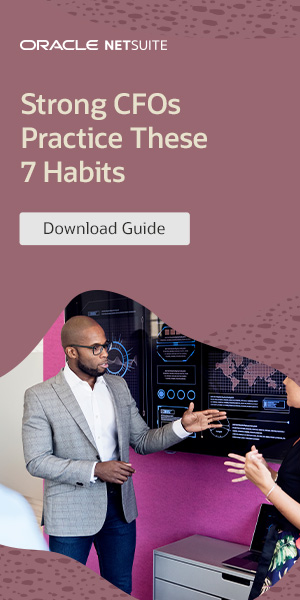Authenticator apps are popping up everywhere these days. They are the tools you use to log in to your email accounts, social media accounts, and other online accounts. They are popular because they are easy to use and ensure that you’re the only one who can access your online accounts.
But what if someone steals your phone? How can you keep yourself and your accounts safe? What about Google & Microsoft? Is Microsoft authenticator safe? Follow these tips to make sure you’re using authenticator apps securely.
How do authenticator apps work?
Authenticators are applications that perform different tasks for iOS and Android devices. They are used for authentication to ensure no one else can access your online accounts except you. Currently, there are two different types of authentication that authentication apps are used for. These are multi-factor authentication and multi-step authentication. These two authentications provide maximum security for your online accounts.
An excellent example of this authentication is when you install a google authenticator app on your phone to provide security. When you log in to your user account, you will be required to enter your username and password. Once you have entered the details, they will request the security code sent to your phone. Upon entering the code, you will be allowed to access the account.
Types of authenticator apps
There are two types of authenticator apps that you can install on your Android or iOS device. These are Google and Microsoft authenticator apps. The two apps will provide maximum security for your online accounts.
With online accounts, it is not enough to only have an account password, as hackers can still hack and gain access to your account. With the increased cybercrime rates, you need an additional security layer on top of the password for your account. Authentication codes provide the top security layer. These will help protect your online activities and essential data.
You can use both password and OTP generating apps with the authentication apps.
Can you use Google Authentication App on Multiple Devices?
You are allowed to use the Google Authentication app on several devices. You can achieve these by using two methods. The two methods will require you to register for each authentication separately. This depends on the device you are using.
Another alternative way to achieve this is to sync it to obtain a single code for all your devices. However, to do this, you must delete the previous 2FA entries you installed. When using both phones, scan them during your QR code initialization.
Google VS Microsoft Authentication
Other authentication apps are available, but the most common ones are Google and Microsoft. They are also the most commonly used. Most people consider the two the same, but they are not. The two authentication apps differ slightly in terms of ease of use and convenience.
Microsoft has one-tap push notifications for all the Microsoft accounts available. The Google authentication app does not provide that. Microsoft authentication app, on the other hand, allows the users to copy the secret code.
Google authentication app allows its users to alter their email for all their existing accounts. You can also use your profile picture on Microsoft authenticator. However, the two authentication apps provide a high level of security for all the devices you use to ensure your online data and services are safe.
How to secure your accounts with better Two-Factor Authentication
Some people may prefer using an SMS version of the two-factor authentication app. Most people advise using a two-factor authentication app to secure your digital accounts. Not all two-factor authentication is created the same way.
The simplest way to use a two-factor authentication app is with an SMS. You will always receive an SMS with an access code whenever you try to log in to a secured account. That will make you aware if someone is trying to log in to your account. However, it would help if you were careful with your phone number. That is because once the hackers access your phone number, they can re-direct the notifications to their own devices and access your account.
So Are Authenticator Apps Secure?
With advanced technology, people operate everything in their online accounts even as analog operations continue to diminish. People have a lot of personal data in those online accounts, which makes it risky when accessed by any other person. The top security of such data and the operation of the account calls for the use of authentication apps. It is, therefore, a good idea to implement.