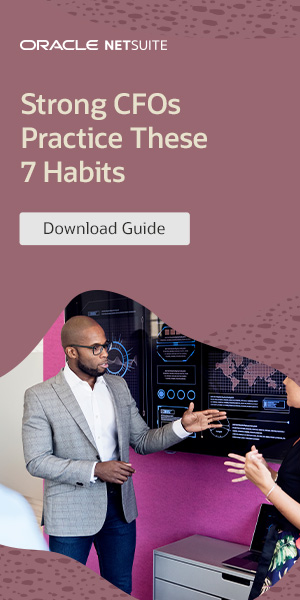Home networking can seem complex, but understanding the basics is crucial for creating a seamless and secure home network. In this article, we will guide you through the process of setting up a home network, including the necessary hardware and components. By the end, you will be equipped with the knowledge to create a reliable and efficient home network.
Understanding the Components of a Home Wi-Fi Network
A home Wi-Fi network consists of various components that work together to ensure a reliable internet connection. It’s important to understand these components and their functions to set up a robust home network. The key components of a home Wi-Fi network include:
1. Wi-Fi Router
The Wi-Fi router acts as the heart of the network, providing wireless internet connectivity to devices within its range. It manages network traffic and allows multiple devices to connect simultaneously.
2. Terminal Device
The terminal device serves as the source of the internet connection. It can be a cable modem, DSL modem, or fiber terminal, depending on the type of internet service you have.
3. Gateway
The gateway combines the router and the terminal device, allowing the router to communicate with the internet source. It ensures seamless data flow between your home network and the internet.
4. Switch
A switch adds more ports to the router, allowing you to connect multiple wired devices to the network. It enhances network performance by facilitating faster data transfer between devices.
5. Wi-Fi Extenders
Wi-Fi extenders, also known as range extenders or repeaters, are used to extend the Wi-Fi network’s coverage to areas with weak signals. They amplify and rebroadcast the Wi-Fi signals, ensuring a strong and reliable connection throughout your home.
Understanding these components and their roles within a home Wi-Fi network is essential for creating a seamless and efficient network. By having a clear understanding of each component, you can make informed decisions when setting up and managing your home network.
The Importance of Network Ports and Cables in Home Wi-Fi Networks
In a home Wi-Fi network, network ports and cables play a crucial role in ensuring a seamless and reliable connection. Understanding the different types of network ports and cables is essential for effectively setting up and managing your home network.
Network Ports
Network ports are the physical connectors on networking devices where you can plug in a network cable. These ports come in various types, including BASE-T and SFP+. BASE-T ports are commonly used for data communication in home networks, while SFP+ ports are more often used in enterprise applications for telecommunication and data communication.
When setting up your home router, you’ll come across LAN ports and WAN ports. LAN ports, or Local Area Network ports, are used to connect wired devices within your home network. They allow devices such as desktop computers, gaming consoles, and smart TVs to connect directly to the router. On the other hand, WAN ports, or Wide Area Network ports, are used to connect your router to the internet source, such as a modem or fiber optic line.
Network Cables
Network cables, also known as Ethernet cables, are used to transmit data between devices in a network. They play a critical role in ensuring fast and reliable data transfer. In a home Wi-Fi network, Ethernet cables are commonly used to connect devices directly to the router or other network switches.
There are different categories of Ethernet cables, such as Cat5, Cat6, and Cat7, each with varying levels of performance. Cat5 cables are suitable for basic home network setups, while Cat6 and Cat7 cables offer higher speeds and better performance for demanding applications such as gaming or streaming.
| Category | Maximum Bandwidth | Use Case |
|---|---|---|
| Cat5 | 100 Mbps | Basic home networks |
| Cat6 | 1 Gbps | Gaming, streaming, and home office networks |
| Cat7 | 10 Gbps | High-performance networks and future-proofing |
Choosing the right network cables for your home network depends on your specific needs and the desired level of performance. It’s recommended to use the highest category of Ethernet cables that your devices and infrastructure support to ensure optimal speeds and reliability.
Choosing the Right Router for Your Home Network
When it comes to setting up a reliable and efficient home network, choosing the right router is key. A router acts as the central hub of your network, responsible for connecting devices to the internet and ensuring smooth data transmission. With a wide range of options available, it’s important to consider various factors before making a decision.
Router Features to Consider
When evaluating router options, there are several features you should prioritize. Firstly, consider the ease of management. Look for routers that offer intuitive interfaces and user-friendly settings, making it easier to customize and control your network.
Fast performance is another crucial aspect to keep in mind. Look for routers with high-speed capabilities, as this will ensure smooth streaming, gaming, and file transfers. Additionally, support for Quality of Service (QoS) is important, as it allows you to prioritize internet traffic for specific devices or applications, ensuring a seamless and uninterrupted connection.
Noise reduction is also worth considering, especially if your router will be placed in a frequently used area. Look for routers with a fanless design, as this will minimize noise and create a more pleasant environment.
Recommended Router Brands
When it comes to reliable router brands, there are two top contenders: Ubiquiti and Netgear. Ubiquiti routers have gained popularity for their exceptional performance and advanced features. They offer a range of models suitable for both personal and professional use, with options to accommodate various network sizes and requirements.
Netgear routers, on the other hand, are known for their affordability and reliability. They provide excellent performance at a more budget-friendly price point, making them a popular choice among home network enthusiasts.
| Router Brand | Key Features |
|---|---|
| Ubiquiti | – Advanced features |
| – Exceptional performance | |
| – Suitable for personal and professional use | |
| Netgear | – Affordable |
| – Reliable performance | |
| – Popular choice for home networks |
Both Ubiquiti and Netgear offer a range of models that cater to different needs and budgets. Whether you’re a tech enthusiast or a casual user, these brands ensure that you can find a router that meets your requirements and provides a stable, high-performance home network.
The Role of a Network Switch in Your Home Network
When it comes to creating a robust home network, a network switch plays a crucial role in ensuring seamless connectivity and efficient data transfer. A network switch is a device that adds more ports to connect multiple devices, allowing them to communicate with one another. It acts as a central hub, enabling smooth communication between various devices such as computers, gaming consoles, smart TVs, and more.
When choosing a network switch for your home network, there are several features to consider. One important feature is Power over Ethernet (PoE) support. PoE allows you to power devices like wireless access points, IP cameras, and VoIP phones directly through the Ethernet cable, eliminating the need for separate power supplies.
Another feature to look for is vLAN support, which stands for Virtual Local Area Network. vLANs allow you to create separate networks within your home network, providing added security and control. This is particularly useful when you want to isolate specific devices or guest networks from your main network.
Recommended Network Switches
| Switch Model | PoE Support | vLAN Support |
|---|---|---|
| Unifi Switch | Yes | Yes |
| Netgear ProSafe | Yes | Yes |
Two highly recommended network switches are the Unifi Switch and the Netgear ProSafe. Both switches offer reliable performance, ease of management, and versatile features. With PoE support and vLAN capabilities, these switches are suitable for both small and large home networks. They provide the flexibility and control you need to optimize your home network’s performance.
By incorporating a network switch into your home network setup, you can ensure that all your devices are seamlessly connected and can communicate with one another. With the right features and support, a network switch becomes an essential component in creating a reliable and efficient home network.
Setting Up a Wi-Fi Network in Your Home
When it comes to setting up a Wi-Fi network in your home, there are a few key factors to consider to ensure optimal performance and coverage. By following these steps, you can create a reliable and efficient Wi-Fi network that meets your needs.
Assessing Wireless Coverage
The first step in setting up a Wi-Fi network is to assess the wireless coverage in your home. Start by identifying areas of your home where you need a strong Wi-Fi signal. Consider factors such as the layout of your home, the number of walls and obstacles between your router and devices, and the distance that the wireless signal needs to reach.
Once you have a clear understanding of your wireless coverage needs, you can determine the best placement for your access points. Access points extend the Wi-Fi coverage in your home by creating additional wireless networks. Place access points strategically in areas of high device usage to ensure optimal signal strength and coverage throughout your home.
Access Point Placement
The placement of access points is critical for maximizing Wi-Fi coverage and performance. Ideally, access points should be positioned centrally in areas where you want strong wireless connectivity. Avoid placing access points near walls or in areas with interference from other electronic devices.
Additionally, consider the number of access points you need based on the size of your home and the number of devices you plan to connect to the network. Larger homes or homes with multiple floors may require multiple access points to provide complete coverage.
| Access Point Placement Tips | |
|---|---|
| Place access points centrally in areas of high device usage. | |
| Avoid placing access points near walls or areas with interference. | |
| Consider the size of your home and the number of devices when determining the number of access points needed. |
By taking the time to assess your wireless coverage needs and strategically placing access points, you can ensure a reliable and efficient Wi-Fi network in your home.
Creating a Wired Connection for Stability and Performance
In addition to the convenience of Wi-Fi, establishing a wired connection in your home can significantly enhance network stability and performance. While Wi-Fi signals can be prone to interference, utilizing Ethernet cables offers a reliable and uninterrupted data transfer experience. By running Ethernet cables throughout your home, you can directly connect devices to the network, ensuring optimal stability and performance.
Ethernet cables provide a secure and robust connection, unaffected by external factors that may affect Wi-Fi signals. This wired connection is especially beneficial for activities that require a consistently high-speed internet connection, such as online gaming, streaming, or video conferencing. With a wired connection, you can eliminate buffering and latency issues, leading to a smoother and more reliable online experience.
When setting up your wired connection, make use of switch ports to connect your devices to the network. Ensure that you have sufficient ports available to accommodate all your wired devices. This allows for seamless connectivity and efficient data transfer within your home network. By prioritizing a wired connection, you can maximize the stability and performance of your network.
In summary, establishing a wired connection using Ethernet cables can greatly improve network stability and performance in your home. By running Ethernet cables and utilizing switch ports, you can create a reliable and uninterrupted network experience. Whether you’re engaging in demanding online activities or simply seeking a more stable connection, incorporating a wired connection into your home network setup is a valuable step.