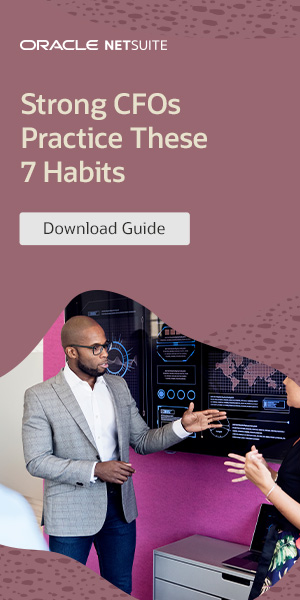PC optimization software is essential for keeping your computer running smoothly and efficiently. With so many options available, it’s important to choose the best tools for the job. In 2023, these software tools will help you improve PC performance and optimize your system. Whether you need to clean up junk files, repair registry issues, or optimize startup processes, these PC optimizers have got you covered. Get ready to unleash your computer’s full potential.
The Best Free PC Optimizers for 2023
When it comes to optimizing your PC without breaking the bank, free PC optimizers are the way to go. In 2023, there are several outstanding options that can improve your computer’s performance without costing you a dime. Let’s take a closer look at some of the best free PC optimizers available:
Iolo System Mechanic
Iolo System Mechanic is a feature-packed toolkit that offers a comprehensive range of tools to clean up your PC, fine-tune settings, and protect your privacy. With its powerful system maintenance tools, you can easily eliminate unnecessary files, repair registry issues, and optimize startup processes. Iolo System Mechanic is a trusted name in PC optimization and is sure to give your computer a much-needed performance boost.
Fortect
Fortect is another top choice when it comes to free PC optimizers. With its arsenal of tools, you can clean up junk files, repair registry issues, and remove malware that might be slowing down your system. Fortect also offers real-time monitoring and a user-friendly interface, making it suitable for both tech-savvy users and beginners.
IObit Advanced SystemCare
IObit Advanced SystemCare is perfect for those who prefer a hands-off approach to PC optimization. Its clean and customizable interface makes it easy to use, even for novice users. With one-click and auto cleanup, IObit Advanced SystemCare can free up disk space and improve system performance with minimal effort. Plus, it provides 24/7 technical support to ensure a smooth experience.
CCleaner
CCleaner is a well-known name in the world of PC optimization. With its disk cleanup, registry cleaning, and browser optimization features, CCleaner can help you remove unnecessary files, free up disk space, and improve your system’s speed. While some advanced features may require a paid version, the free version still provides significant performance improvements.
Restoro
Restoro is a streamlined PC optimizer that focuses on essential features for optimizing your system. It excels in malware detection and removal, ensuring your PC is protected and stable. With real-time monitoring and a money-back guarantee, Restoro offers peace of mind while enhancing your PC’s performance.
| Free PC Optimizer | Key Features |
|---|---|
| Iolo System Mechanic | Comprehensive system maintenance tools, privacy protection |
| Fortect | Junk file cleanup, registry repair, malware removal |
| IObit Advanced SystemCare | Clean and customizable interface, one-click and auto cleanup |
| CCleaner | Disk cleanup, registry cleaning, browser optimization |
| Restoro | Malware detection, real-time monitoring, money-back guarantee |
Unleash the Power of Iolo System Mechanic
Iolo System Mechanic is a comprehensive PC optimization software that offers a wide range of features to enhance your computer’s performance. With its system maintenance tools, you can easily clean up unnecessary files, fine-tune settings, and improve system stability. The PC cleanup feature removes junk files, freeing up valuable disk space and improving overall speed. Additionally, Iolo System Mechanic provides advanced malware removal capabilities, ensuring that your system stays protected from harmful threats. Its privacy protection feature safeguards your personal information, keeping it secure from unauthorized access.
System Maintenance Tools
With Iolo System Mechanic, you have access to a variety of system maintenance tools that help optimize your PC. These tools can scan and repair registry issues, optimize startup processes, and remove unwanted software. By regularly using these tools, you can keep your computer running smoothly and efficiently.
PC Cleanup
The PC cleanup feature of Iolo System Mechanic is designed to remove unnecessary files and free up disk space. It scans your system for temporary files, unused programs, and other clutter that may be affecting your computer’s performance. By eliminating these files, you can improve overall system speed and responsiveness.
Malware Removal
Iolo System Mechanic also includes powerful malware removal capabilities. It scans your system for malware, viruses, and other malicious software, allowing you to safely remove them. This ensures that your computer remains secure and protected from potential threats.
Privacy Protection
Protecting your privacy is essential in today’s digital world. With Iolo System Mechanic, you can safeguard your personal information from unauthorized access. It helps to remove traces of your online activities, such as browser history and cookies, ensuring that your private data remains confidential.
In Conclusion
Iolo System Mechanic is a comprehensive PC optimization software that offers a range of features to enhance your computer’s performance. With its system maintenance tools, PC cleanup, malware removal, and privacy protection, you can unleash the full power of your PC and enjoy a faster, more efficient computing experience in 2023.
Experience Peak Performance with Fortect
Fortect is a powerful PC optimizer that offers a wide array of features to improve your computer’s performance. With its comprehensive set of tools, Fortect ensures that your PC runs smoothly and efficiently.
One of the standout features of Fortect is its malware removal capabilities. It effectively scans your system for malicious programs and eliminates them, protecting your PC from potential security threats. By removing malware, Fortect enhances your system’s stability and gives you peace of mind.
Fortect also excels in cleaning up junk files and repairing registry issues. By getting rid of unnecessary files and optimizing your registry, it frees up valuable disk space and helps your PC operate at its full potential. Additionally, Fortect’s user-friendly interface makes it easy to navigate and use its various optimization tools.
Table: Fortect Features
| Feature | Description |
|---|---|
| PC Optimization | Improves system performance by cleaning junk files and repairing registry issues |
| Malware Removal | Detects and removes malicious programs, ensuring system security and stability |
| User-Friendly Interface | Provides an intuitive and easy-to-use interface for effortless optimization |
With its impressive range of features and user-friendly nature, Fortect is a top choice for PC optimization in 2023. Experience peak performance and enjoy a smoother computing experience by using Fortect to optimize your PC.
Boost Your PC’s Speed with IObit Advanced SystemCare
IObit Advanced SystemCare is a comprehensive PC optimization software that offers a wide range of features to enhance your computer’s performance. With its powerful optimization tools, you can easily improve system speed and efficiency. The software’s registry cleaning capabilities help to remove unnecessary and invalid entries, optimizing your system’s performance. Additionally, IObit Advanced SystemCare provides various optimization utilities, such as disk cleanup and browser optimization, to free up disk space and enhance your browsing experience.
One of the standout features of IObit Advanced SystemCare is its user-friendly interface, making it accessible for both novice and advanced users. The clean and customizable interface allows you to easily navigate through the software and access its optimization tools with just a few clicks. Whether you’re looking to clean up your PC, boost gaming performance, or optimize startup processes, IObit Advanced SystemCare has got you covered.
Key Features of IObit Advanced SystemCare:
- Registry cleaning and optimization
- Disk cleanup to free up storage space
- Browsing protection and privacy sweep
- System optimization and performance boost
- Real-time monitoring and automatic maintenance
Furthermore, IObit Advanced SystemCare offers 24/7 technical support to assist you with any optimization queries or issues you may encounter. Their dedicated support team ensures that you can optimize your PC with confidence, knowing that assistance is just a click away.
In summary, IObit Advanced SystemCare is a powerful PC optimization software that provides a range of tools to boost your computer’s speed and performance. With its intuitive interface and comprehensive optimization capabilities, it is an excellent choice for users looking to enhance their PC experience in 2023.
| Pros | Cons |
|---|---|
| Comprehensive optimization tools | Limited file exclusion options |
| User-friendly interface | |
| 24/7 technical support |
The Best Free PC Optimizers for 2023
When it comes to optimizing your PC for peak performance, CCleaner is one of the top choices for 2023. This well-known software offers a range of features to clean up your computer and improve its speed and stability. With its disk cleanup function, CCleaner can easily remove unnecessary files and free up valuable disk space, helping your system run more efficiently. Its registry cleaning capabilities ensure that your computer’s registry is optimized, resulting in smoother performance.
In addition to disk cleanup and registry cleaning, CCleaner also provides browser optimization tools. By removing temporary files and clearing browser caches, CCleaner helps to speed up your browsing experience. With just a few clicks, you can significantly enhance your computer’s performance and enjoy a smoother internet experience.
One of the standout features of CCleaner is its ability to remove temporary files. Temporary files can accumulate over time and take up valuable disk space, causing your computer to slow down. CCleaner’s temporary files removal function efficiently detects and deletes these files, ensuring that your PC stays clean and optimized.
In summary, CCleaner is a powerful PC optimizer that offers disk cleanup, registry cleaning, browser optimization, and temporary files removal. These features work together to improve your computer’s performance, speed, and stability. By taking advantage of CCleaner’s capabilities, you can enjoy a faster and more efficient computing experience in 2023.
| Feature | Description |
|---|---|
| Disk Cleanup | Removes unnecessary files and frees up disk space |
| Registry Cleaning | Optimizes your computer’s registry for better performance |
| Browser Optimization | Cleans browser caches and temporary files for faster browsing |
| Temporary Files Removal | Detects and deletes temporary files to free up disk space |
Optimize Your PC’s Performance with Restoro
When it comes to optimizing your PC’s performance, Restoro is a top choice for 2023. As a comprehensive PC optimizer, Restoro offers a range of features to enhance your system’s stability and speed. With its advanced malware detection capabilities, Restoro can quickly identify and remove any malicious programs that may be slowing down your computer.
Restoro also provides real-time monitoring tools to keep track of your system’s health and prevent potential security breaches. Its streamlined interface makes it easy to use for both tech-savvy users and beginners alike. And if you’re not completely satisfied with Restoro’s performance, it comes with a money-back guarantee, giving you peace of mind.
With Restoro, you can optimize your PC’s performance and enjoy a smoother computing experience in 2023. Say goodbye to sluggishness and hello to a faster, more stable system. Try Restoro today and see the difference it can make for your PC.