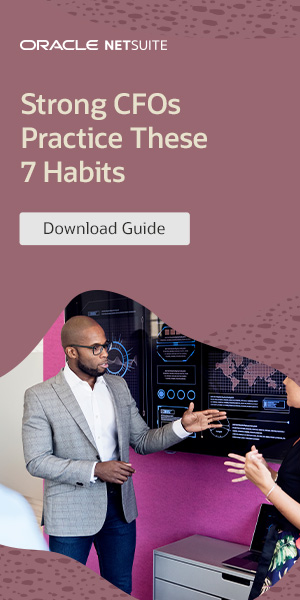The COVID-19 pandemic has highlighted the need for a strong home networking system as more people are working from home and relying on their home networks for connectivity. At [Our Company], we understand the importance of setting up a reliable and efficient home network. In this article, we will guide you through the steps of setting up your home network, evaluating the necessary hardware, and choosing between wired and wireless devices.
Evaluating Home Network Hardware
When setting up a home network, it is crucial to carefully evaluate the hardware components you will need. The efficiency of your home network will depend on the quality and compatibility of the network hardware you choose. Here are the key components to consider:
- Access Device: Also known as a cable or DSL modem, the access device establishes a connection between your home and your internet service provider (ISP).
- Router: The router is responsible for directing network traffic and allowing multiple devices to connect to the internet simultaneously. It acts as the central hub of your home network.
- Switch: A switch is used to connect wired client devices in your network. It provides additional Ethernet ports for devices that do not have built-in Ethernet connectivity.
- Access Point: An access point is used to connect wireless client devices to your network. It broadcasts a Wi-Fi signal, allowing devices like laptops, smartphones, and tablets to connect wirelessly.
In addition to these components, you may also need to consider any equipment provided by your ISP. Some ISPs require you to use specific hardware for their services. It is essential to verify the compatibility and requirements of your ISP before setting up your home network.
Evaluating Home Network Hardware
| Component | Function |
|---|---|
| Access Device | Establishes a connection between your home and the internet service provider (ISP). |
| Router | Directs network traffic and allows multiple devices to connect to the internet simultaneously. |
| Switch | Connects wired client devices in your network and provides additional Ethernet ports. |
| Access Point | Connects wireless client devices to your network by broadcasting a Wi-Fi signal. |
Remember, the evaluation and selection of home network hardware play a vital role in the overall performance and reliability of your home network. It is important to choose high-quality components that meet your specific needs and are compatible with each other.
Wired vs. Wireless Devices in Home Networking
When it comes to setting up a home networking system, one of the decisions you’ll need to make is whether to use wired or wireless devices. Each option has its own advantages and considerations, so let’s explore the factors to help you determine the best choice for your home network.
Performance and Quality of Service
Wired devices, such as desktop computers, media streaming devices, and smart TVs, generally offer better performance and quality of service compared to their wireless counterparts. This is because wired connections, typically through Ethernet cables, provide a more stable and consistent connection with less interference.
Wireless devices, on the other hand, offer more flexibility and mobility. Laptops, tablets, smartphones, and other portable devices can connect to the network from anywhere within range, without the need for physical cables. They are ideal for devices that need to be moved around frequently or are located far away from the router.
A Hybrid Environment
Most home networks are a hybrid environment, combining both wired and wireless devices. By strategically choosing which devices to connect with a wired connection and which to connect wirelessly, you can optimize your network’s performance and reliability.
Devices that require high-speed and stable connections, such as desktop computers used for gaming or media streaming devices, should be prioritized for wired connections. On the other hand, devices like laptops, tablets, and smartphones that benefit from mobility and flexibility are more suited for wireless connections.
By carefully considering the specific needs and usage patterns of your devices, you can create a balanced and efficient home network that meets all of your connectivity requirements.
| Wired Devices | Wireless Devices |
|---|---|
| – Desktop computers | – Laptops |
| – Media streaming devices | – Tablets |
| – Smart TVs | – Smartphones |
Connecting Wired and Wireless Client Devices
When setting up your home network, it’s important to establish connectivity for both wired and wireless client devices. With the right equipment and configurations, you can ensure seamless communication between devices across your network.
Connecting Wired Client Devices
To connect wired client devices, such as desktop computers or gaming consoles, you’ll need an Ethernet connection. This involves using an RJ-45 network cable to connect the device to a switch or router. It’s important to use high-quality cables, such as Cat5e, Cat6, or Cat6a, to support gigabit speeds and maintain optimal performance.
A switch acts as a central hub, allowing multiple wired devices to connect to the network. Simply plug the network cable from each device into one of the switch’s available ports. The switch then directs the traffic between devices, ensuring efficient data transfer.
Connecting Wireless Client Devices
For wireless client devices, such as laptops or smartphones, Wi-Fi connectivity is essential. Most modern routers and ISP equipment come with built-in Wi-Fi capability. Ensure that the Wi-Fi function is enabled on your router and is broadcasting a network name (SSID).
To connect a wireless client device, simply select the appropriate network from the list of available networks on your device. Enter the network password when prompted to establish a secure connection. It’s important to set a strong WPA2 password to protect your network from unauthorized access.
For larger homes or areas with weak Wi-Fi coverage, consider adding a Wi-Fi access point. This device helps extend the reach of your wireless network, ensuring better connectivity throughout your home. Place the access point in an area that provides optimal coverage, taking into account potential obstacles or interference, such as walls or other electronic devices.
| Wired Client Devices | Wireless Client Devices |
|---|---|
| Desktop computers | Laptops |
| Gaming consoles | Smartphones |
| Media streaming devices | Tablets |
| Smart TVs | Other Internet of Things (IoT) devices |
Extending and Optimizing Home Network
Now that you have set up your robust home network, it’s time to explore ways to extend its range and optimize its performance. Whether you need to reach that dead spot in your basement or ensure a seamless connection throughout your entire home, there are several options available.
If you prefer a wired connection, you can extend your home network range by using wired Ethernet connections. This method provides the most reliable and stable connection, making it ideal for areas that require consistent high-speed internet access. However, keep in mind that extending your network with Ethernet connections may require drilling holes and running cables, so it may not be the most convenient option for everyone.
For a simpler solution, consider using powerline adapters. These devices use your existing electrical wiring to extend Ethernet connections throughout your home. With powerline adapters, you can connect devices in different rooms without the need for additional cables or drilling. It’s a great option if you want to avoid the hassle of running Ethernet cables but still want a reliable connection.
If wireless connectivity is your preference, you can opt for a wireless mesh system. These systems, such as AmpliFi, Eero, or Linksys Velop, provide seamless coverage by allowing multiple devices to act as access points. By strategically placing these devices around your home, you can eliminate Wi-Fi dead spots and enjoy a strong and consistent connection in every room.
To further optimize your home network performance, it’s essential to monitor key metrics such as bandwidth, latency, and jitter. Understanding these metrics will help you identify potential bottlenecks and ensure smooth and efficient data transmission. Additionally, implementing Wi-Fi optimization techniques, such as selecting the right Wi-Fi channels and minimizing interference from other devices, can enhance your network’s performance and overall user experience.