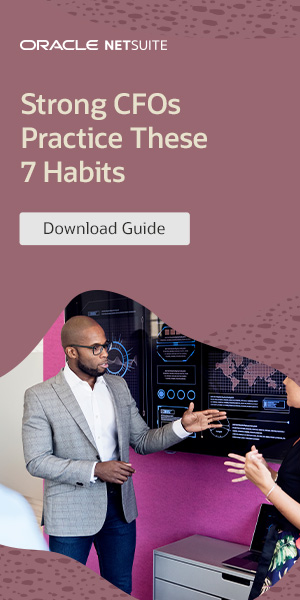Regular PC maintenance is crucial for the longevity and optimal performance of your computer. By following simple routine maintenance tasks, even beginners can make a significant difference in their PC’s overall performance and lifespan. Updating the operating system, uninstalling unnecessary programs, updating device drivers, and cleaning up the disk are all essential maintenance tasks that should be regularly performed for a well-functioning PC.
Updating Your Operating System and Drivers
Keeping your operating system up to date is crucial for maintaining the performance and security of your PC. Regular updates from Microsoft, for example, can improve the overall user experience and fix any vulnerabilities that may exist. By updating your operating system, you ensure that your PC remains compatible with the latest software and technology advancements.
In addition to updating your operating system, it’s also important to keep your device drivers up to date. Device drivers act as a bridge between your hardware and software, allowing them to communicate effectively. Outdated drivers can lead to compatibility issues, system crashes, and reduced performance. By regularly updating your device drivers, you can ensure that your PC runs smoothly and efficiently.
Updating your operating system and drivers can be a time-consuming task if done manually. However, there are tools available, such as Driver Support, that can simplify the process. These tools scan your PC for outdated drivers and automatically download and install the latest versions, saving you time and effort.
The Benefits of Updating
Updating your operating system and drivers is essential for optimizing your PC’s performance. Here are some key benefits:
- Improved Stability: Updates often include bug fixes and performance enhancements, resulting in a more stable operating environment.
- Enhanced Security: Updates address known vulnerabilities, reducing the risk of malware infections and other security breaches.
- Better Compatibility: Updated drivers ensure that your hardware functions properly with the latest software and applications.
- Optimized Performance: By keeping your operating system and drivers up to date, you can maximize your PC’s performance and speed.
Regularly updating your operating system and drivers is a proactive approach to PC maintenance. It ensures that your PC remains secure, compatible, and performs at its best. By utilizing tools like Driver Support and staying on top of updates, you can enjoy a seamless and efficient computing experience.
Uninstalling Unnecessary Programs
When it comes to maintaining the speed and performance of your PC, one crucial step is uninstalling unnecessary programs. Over time, we tend to accumulate a variety of software that we no longer use or need. These programs not only take up valuable storage space on our hard drives but can also slow down our computers. By removing these unnecessary programs, you can free up storage space and enhance the overall speed and efficiency of your PC.
It’s important to note that this practice extends beyond just removing software you’ve installed yourself. Many new computers come pre-installed with manufacturer junk and bloatware that can adversely affect performance. Brands like HP, Dell, Toshiba, and Lenovo are often associated with such pre-installed software. By identifying and removing these unnecessary programs, you can optimize your PC’s performance and ensure a smoother user experience.
To uninstall programs on a Windows computer, you can use the built-in Control Panel feature. Here’s a step-by-step guide:
- Click on the “Start” button and select “Control Panel.”
- In the Control Panel, click on “Programs” and then select “Uninstall a program.”
- A list of installed programs will appear. Simply select the program you wish to uninstall and click “Uninstall.”
- Follow the on-screen prompts to complete the uninstallation process.
By regularly reviewing and uninstalling unnecessary programs, you can optimize your PC’s speed, free up storage space, and ensure that your computer runs smoothly.
Cleaning Up Your Disk
Regularly cleaning up your disk is essential for maintaining optimal PC performance. Over time, your PC accumulates temporary files, offline web pages, old Windows installations, and other unnecessary files that take up valuable storage space and slow down your computer.
By using the built-in Disk Cleanup utility on Windows, you can easily remove these files and free up space on your disk. Disk Cleanup analyzes your disk and presents you with a list of files that can be safely deleted, including temporary files, downloaded program files, and system files. You can choose which files to delete and free up significant amounts of storage space.
Not only does cleaning up your disk improve storage space, but it also has a positive impact on overall PC performance. By removing unnecessary files, you can optimize the functioning of your computer and reduce the strain on system resources. This can lead to faster startup times, smoother application performance, and a more efficient workflow.
| Benefits of Cleaning Up Your Disk | How it Improves PC Performance |
|---|---|
| Free up storage space | Allows for the installation of new programs and files |
| Reduce clutter | Enhances organization and ease of file access |
| Optimize system resources | Improves overall speed and responsiveness |
| Prevent file fragmentation | Helps maintain file integrity and retrieval speed |
In conclusion, performing regular disk cleanup is crucial for maintaining optimal PC performance. By eliminating unnecessary files and freeing up storage space, you can improve system speed, organization, and overall efficiency. Make it a habit to clean up your disk at least once a month to ensure that your computer runs smoothly and effectively.
Benefits of Regular PC Maintenance
Regular PC maintenance offers numerous benefits that can greatly enhance the performance and longevity of your computer. By implementing a consistent maintenance schedule, you can prevent hardware failures, software crashes, security breaches, and ensure optimal performance for years to come.
First and foremost, regular maintenance helps prevent hardware failures. By regularly inspecting and cleaning your hardware components, such as the fans and vents, you can prevent overheating and ensure proper functioning. This reduces the risk of hardware malfunctions and extends the lifespan of your PC, saving you from costly repairs or having to invest in a new computer prematurely.
Furthermore, software crashes and security breaches can be mitigated through regular maintenance tasks. Keeping your software up to date, including your operating system and applications, ensures that you have the latest security patches and bug fixes. In addition, performing regular virus scans and malware checks helps protect your computer and sensitive information from cyber threats.
Lastly, regular maintenance can significantly improve your PC’s overall performance. By performing disk cleanup, removing unnecessary programs, and optimizing settings, you can free up valuable storage space and ensure that your computer runs smoothly and efficiently. This can result in faster boot times, quicker program launches, and a more responsive user experience.
In conclusion, regular PC maintenance is essential for the health and longevity of your computer. By preventing hardware failures, software crashes, and security breaches, and by optimizing performance, you can make the most out of your PC and enjoy a reliable and efficient computing experience.