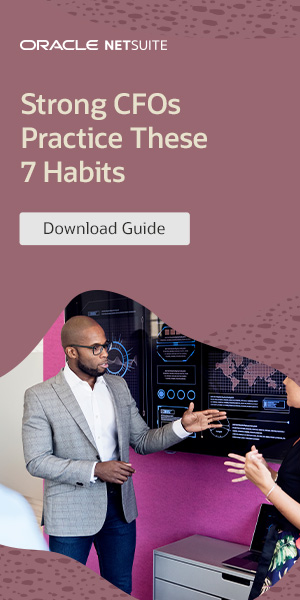We understand that building a high-performing PC can be an intimidating task, but fear not! Just like constructing with Legos, we can break it down into manageable parts. In this comprehensive guide, we will walk you through the process of choosing the right PC components to meet your specific needs and help you build a PC that will exceed your expectations.
Selecting the Perfect Gaming Computer Case
When it comes to building a high-performing PC, selecting the right gaming computer case is essential. Not only does it house and protect your components, but it also plays a vital role in ensuring compatibility and accommodating necessary expansions in the future.
One of the primary factors to consider when buying a gaming computer case is the size of your motherboard. Different motherboards have varying form factors, such as ATX, M-ATX, and Mini-ITX. Make sure to choose a case that matches your motherboard size to ensure a proper fit.
Another crucial consideration is the compatibility of your gaming computer case with the length of your graphics card. Graphics cards come in various sizes, and it’s important to choose a case that can accommodate the length of your chosen card.
Table: Gaming Computer Case Form Factors
| Form Factor | Description |
|---|---|
| ATX | Standard size, suitable for most gaming builds |
| M-ATX | Smaller size, ideal for compact gaming setups |
| Mini-ITX | Ultra-compact size, perfect for space-constrained environments |
Consider your specific needs and preferences when selecting a gaming computer case. Think about the number of expansion slots, drive bays, and cooling options you require. Additionally, pay attention to the case’s aesthetics, as it will be a visible component of your gaming setup.
By carefully selecting the perfect gaming computer case, you ensure that your PC components are well-protected, compatible, and allow for future upgrades. Take your time to research and find a case that suits both your functional and aesthetic preferences.
Understanding the Central Processing Unit (CPU)
When it comes to building a high-performing PC, understanding the Central Processing Unit (CPU) is essential. The CPU serves as the heart of your PC, responsible for executing instructions and performing calculations. It plays a crucial role in determining the overall speed and performance of your system.
When selecting a CPU, there are a few key factors to consider. First, the core count and thread count determine the CPU’s multitasking capabilities. A higher core count allows for better performance when running multiple programs simultaneously. Additionally, the clock speed, measured in gigahertz (GHz), indicates the CPU’s processing speed. Higher clock speeds generally result in faster execution of tasks.
It’s important to keep in mind that CPUs from AMD and Intel are not compatible with each other. Therefore, it’s crucial to choose a CPU that is compatible with your selected motherboard. Consult the manufacturer’s specifications and ensure compatibility before making your purchase.
To summarize, the CPU is the powerhouse of your PC, and selecting the right one is crucial for overall performance. Consider the core count, clock speed, and compatibility with your motherboard to ensure optimal performance.
| Factor | Considerations |
|---|---|
| Core Count | Higher core count allows for better multitasking capabilities. |
| Clock Speed | Higher clock speeds result in faster task execution. |
| Compatibility | Ensure the CPU is compatible with your chosen motherboard. |
Maximizing Gaming Performance with the Graphics Card (GPU)
When it comes to gaming performance, the graphics card, also known as the GPU, is an essential component to consider. The GPU is responsible for processing and displaying images on your monitor, making it a crucial factor in delivering a smooth gaming experience.
When selecting a graphics card, one key consideration is the VRAM capacity. VRAM, or video RAM, is dedicated memory for your GPU to store and access data. For 1080p gaming, a graphics card with a minimum of 4GB VRAM is recommended, while higher resolutions like 1440p or 4K would benefit from 8GB or more.
Another important factor to consider is your budget. Graphics cards come in a range of options, from budget-friendly to high-end models. It’s essential to find a balance between your budget and the level of performance you desire. Conducting research and reading reviews can help you make an informed decision based on your specific needs.
Ports and Compatibility
Before making your final graphics card selection, it’s crucial to ensure it has the necessary ports for your monitor. Different monitors require specific connection types, such as HDMI, DisplayPort, or DVI. Confirming compatibility between your graphics card and monitor will prevent any connectivity issues down the line.
Additionally, make sure to check the system requirements of the games you wish to play. Some games have specific recommendations for optimized performance, and this information can guide you in choosing the right graphics card for your gaming needs.
| Graphics Card | VRAM Capacity | Price Range |
|---|---|---|
| Model A | 4GB | $200-$300 |
| Model B | 6GB | $300-$400 |
| Model C | 8GB | $400-$500 |
Table: Comparison of graphics card options based on VRAM capacity and price range.
Remember to consider your gaming needs, budget, and monitor requirements when selecting a graphics card. By maximizing the gaming performance of your GPU, you can enjoy immersive gameplay with stunning visuals.
Enhancing Performance with RAM
In order to enhance the performance of your gaming PC, it’s important to carefully consider the RAM (Random Access Memory) you choose. RAM plays a significant role in your PC’s overall performance, particularly when it comes to gaming. By selecting the right RAM components, you can ensure smooth multitasking, faster loading times, and improved overall responsiveness.
When selecting RAM, two important factors to consider are the DDR generation and form factor. The DDR generation refers to the type of RAM module and its compatibility with your motherboard. Common DDR generations include DDR3, DDR4, and the more recent DDR5. Make sure to choose RAM that is compatible with your motherboard to avoid any compatibility issues.
The form factor of the RAM module is also crucial in ensuring compatibility with your desktop. Common form factors include DIMM (Dual In-Line Memory Module) and SO-DIMM (Small Outline Dual In-Line Memory Module). DIMM modules are typically used for desktop computers, while SO-DIMM modules are more common in laptops and small form-factor systems. Be sure to choose the appropriate form factor depending on your system’s requirements.
When it comes to storage capacity, most users will find that 8GB to 16GB of RAM is sufficient for gaming purposes. However, if you plan on using your PC for high-end workstations or resource-intensive applications, you may need to consider 16GB or more. It’s worth noting that RAM can be easily upgraded in the future, so you can prioritize storage capacity based on your current needs and budget.
| DDR Generation | Form Factor | Storage Capacity |
|---|---|---|
| DDR3 | DIMM | 8GB – 32GB |
| DDR4 | DIMM | 8GB – 64GB |
| DDR4 | SO-DIMM | 8GB – 32GB |
Ensuring Proper Power Supply and Cooling
When it comes to building a high-performing PC, ensuring proper power supply and cooling is crucial for maintaining optimal performance and preventing overheating. The power supply unit (PSU) plays a vital role in delivering consistent and reliable power to your PC components, while cooling systems keep temperatures in check.
First and foremost, consider the wattage requirements of your system when choosing a PSU. It’s important to choose a PSU with sufficient wattage to power all your components. A PSU with too low wattage may result in system instability or even failure, while a PSU with excessive wattage can be unnecessary and less cost-effective.
Additionally, look for PSUs with efficiency ratings such as the 80 Plus certification. These ratings indicate how efficiently the PSU utilizes power from the wall socket, which can impact energy consumption and overall system performance. Higher efficiency ratings often come with higher price tags, so finding the right balance between efficiency and budget is key.
Alongside proper power supply, cooling is essential to maintain your PC’s longevity. Adequate airflow, whether through fans or liquid coolants, helps dissipate heat generated by your components. Consider the size and number of fans, as well as the overall airflow design of your PC case, to ensure effective cooling. Overheating can lead to performance degradation and even permanent damage to your components, so investing in proper cooling solutions is a must.