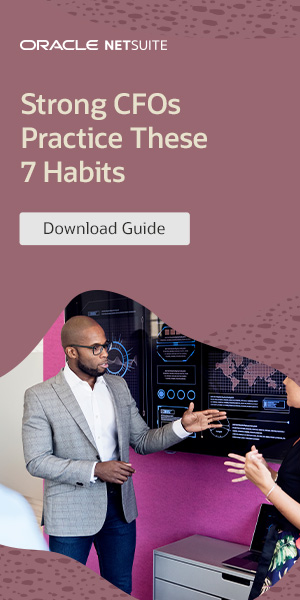Welcome to our comprehensive guide on networking protocols. In today’s digital world, understanding the intricacies of networking protocols is crucial for PC users like us. These protocols serve as the digital rules that govern how information is exchanged across networks. By familiarizing ourselves with different types of protocols and their functions, we can navigate the complexities of the internet with ease.
Throughout this article, we will explore common network protocols and their functions, delve into the workings of network protocols, discuss different types of protocols, and examine how they are implemented in software and hardware. We will also address the vulnerabilities that network protocols pose and the importance of implementing robust security measures.
So, join us on this journey as we uncover the world of networking protocols and equip ourselves with valuable knowledge to maximize our digital experiences.
Common Network Protocols and Their Functions
When it comes to networking, there are several common network protocols that play vital roles in facilitating effective communication between devices. Understanding these protocols and their functions is essential for PC users navigating the digital world. Let’s take a closer look at some of the key network protocols.
Address Resolution Protocol (ARP)
ARP is responsible for translating IP addresses to MAC addresses. It ensures that devices on a local area network (LAN) can communicate by matching IP addresses with their corresponding physical addresses.
Border Gateway Protocol (BGP)
BGP controls the routing of packets between autonomous systems (ASes) on the internet. It determines the most efficient paths for data transmission, allowing different networks to connect and exchange information.
Domain Name System (DNS)
DNS translates domain names into IP addresses. This protocol enables users to access websites by typing domain names in their browsers, rather than remembering numerical IP addresses.
Dynamic Host Configuration Protocol (DHCP)
DHCP is responsible for assigning IP addresses to network endpoints. It automates the process of IP address allocation, ensuring that each device on a network has a unique identifier.
File Transfer Protocol (FTP)
FTP allows for client-server file sharing. It enables users to transfer files between their computers and remote servers, facilitating efficient data exchange.
Hypertext Transfer Protocol (HTTP)
HTTP enables communication between web servers and browsers. It is the protocol used to retrieve and display web pages, making it a fundamental part of internet browsing.
Internet Protocol (IP)
IP is responsible for routing packets across networks. It ensures that data packets reach their intended destinations by assigning unique IP addresses to devices and using a routing algorithm to determine the optimal path for transmission.
Open Shortest Path First (OSPF)
OSPF is a routing protocol that selects the shortest path for packet transmission. It is commonly used in large networks to optimize data flow and ensure efficient communication between devices.
Simple Mail Transfer Protocol (SMTP)
SMTP handles email communication. It is used to send, receive, and relay email messages across different mail servers, enabling efficient and reliable email delivery.
Telnet
Telnet establishes remote sessions between devices. It allows users to access and control remote computers or networking devices, providing a means for remote administration.
Transmission Control Protocol (TCP)
TCP ensures reliable packet delivery. It establishes a connection-oriented communication channel between devices and guarantees that data packets are delivered in the correct order and without errors.
User Datagram Protocol (UDP)
UDP enables low-latency data transmission. It is a connectionless protocol that allows for fast and efficient data exchange, making it suitable for real-time applications such as voice and video streaming.
These are just some of the common network protocols and their functions. Understanding how these protocols work is crucial for PC users to navigate the digital landscape effectively and ensure smooth communication between devices.
| Protocol | Function |
|---|---|
| ARP | Translates IP addresses to MAC addresses |
| BGP | Controls routing of packets between autonomous systems |
| DNS | Translates domain names into IP addresses |
| DHCP | Assigns IP addresses to network endpoints |
| FTP | Allows for client-server file sharing |
| HTTP | Enables communication between web servers and browsers |
| IP | Routes packets across networks |
| OSPF | Selects the shortest path for packet transmission |
| SMTP | Handles email communication |
| Telnet | Establishes remote sessions between devices |
| TCP | Ensures reliable packet delivery |
| UDP | Enables low-latency data transmission |
What is a Network Protocol and How Does it Work?
A network protocol is a set of rules that govern the formatting, sending, and receiving of data in computer networks. It ensures that devices can communicate with each other despite differences in infrastructure or standards. Network protocols are essential for enabling efficient and error-free data transmission.
Network protocols work based on the Open Systems Interconnection (OSI) model, which consists of seven layers: physical, data-link, network, transport, session, presentation, and application. Each layer has specific functions and protocols associated with it. The physical layer deals with the physical transmission of data, such as electrical signals or optical fiber. The data-link layer establishes and maintains logical connections between devices and handles error detection and correction. The network layer routes data packets across networks, while the transport layer ensures reliable packet delivery and handles flow control and error recovery. The session layer manages communication sessions between devices, while the presentation layer handles data translation and encryption. Finally, the application layer allows user applications to access network services.
By following the protocols defined in each layer of the OSI model, network devices can communicate effectively. For example, when a user sends an email, the network protocol stack in the user’s device uses the SMTP protocol from the application layer to the transport layer, where TCP ensures reliable delivery of the email. At the network layer, IP routes the email packets to the recipient’s device, and at the data-link layer, the MAC address of the recipient’s device is used to establish a connection for data transmission.
Benefits of Network Protocols
- Efficient data transmission: Network protocols ensure that data is transmitted in an organized and efficient manner, reducing the risk of data loss or corruption.
- Interoperability: By adhering to standardized protocols, devices from different manufacturers can communicate with each other seamlessly, promoting interoperability.
- Scalability: Network protocols allow for the expansion and growth of computer networks, accommodating larger numbers of devices and users.
| Layer | Protocols | Functions |
|---|---|---|
| Physical | Ethernet, Wi-Fi | Physical media transmission |
| Data-link | ARP, VLAN | Logical connections, error detection/correction |
| Network | IP, ICMP | Routing, addressing, packet forwarding |
| Transport | TCP, UDP | Reliable packet delivery, flow control, error recovery |
| Session | NetBIOS, SIP | Session establishment, management, termination |
| Presentation | HTTP, SSL | Data translation, encryption, compression |
| Application | HTTP, SMTP | Access to network services |
Types of Network Protocols
Network protocols can be classified into three main types: communication protocols, management protocols, and security protocols. Each type plays a crucial role in ensuring effective and secure data transmission within a network.
Communication Protocols
Communication protocols are responsible for facilitating the exchange of data between devices connected to a network. These protocols define the rules and standards for data formatting, transmission, and error correction. Some commonly used communication protocols include TCP/IP (Transmission Control Protocol/Internet Protocol), HTTP (Hypertext Transfer Protocol), FTP (File Transfer Protocol), and UDP (User Datagram Protocol). TCP/IP is widely used for internet connectivity, while HTTP enables communication between web servers and web browsers. FTP allows for client-server file sharing, and UDP enables low-latency data transmission.
Management Protocols
Management protocols focus on ensuring the stability and efficiency of a network. These protocols enable network administrators to monitor and manage network resources, diagnose network issues, and gather information about network health. Popular management protocols include SNMP (Simple Network Management Protocol), ICMP (Internet Control Message Protocol), and DHCP (Dynamic Host Configuration Protocol). SNMP allows for the management and monitoring of network devices, while ICMP provides diagnostic information and error reporting. DHCP is responsible for assigning IP addresses to network endpoints.
Security Protocols
Security protocols are designed to protect network communications from unauthorized access and ensure the confidentiality and integrity of data transmitted over a network. These protocols implement encryption mechanisms, authentication processes, and secure communication channels. Examples of security protocols include SSL (Secure Sockets Layer), TLS (Transport Layer Security), IPsec (Internet Protocol Security), and HTTPS (Hypertext Transfer Protocol Secure). SSL and TLS provide secure communication between clients and servers, while IPsec offers secure network layer communication. HTTPS combines HTTP with SSL/TLS for secure web browsing.
By understanding the different types of network protocols, PC users can enhance their knowledge of how data is transmitted across networks and take appropriate security measures to protect their data.
| Type | Examples | Function |
|---|---|---|
| Communication Protocols | TCP/IP, HTTP, FTP, UDP | Facilitate data exchange between devices |
| Management Protocols | SNMP, ICMP, DHCP | Monitor and manage network resources |
| Security Protocols | SSL, TLS, IPsec, HTTPS | Protect network communications |
Implementing Network Protocols
Implementing network protocols is essential for the proper functioning of computer networks. These protocols are implemented in both software and hardware components of a network. Most modern operating systems come with built-in support for various network protocols. Additionally, applications like web browsers have software libraries that handle the necessary protocols to establish and maintain network communication.
In terms of hardware, network protocols can also be implemented directly in network devices such as routers, switches, and firewalls. This approach ensures optimal performance and efficiency when transmitting data packets across the network. By implementing network protocols in both software and hardware, PC users can experience seamless connectivity and efficient data transfer.
Network Protocols in Software
- TCP/IP: The Transmission Control Protocol/Internet Protocol (TCP/IP) is the most widely used protocol suite in the world. It enables reliable and secure data transmission over IP networks. TCP/IP consists of several protocols, including IP, TCP, UDP, and ICMP, which work together to facilitate communication between devices.
- HTTP: The Hypertext Transfer Protocol (HTTP) is the foundation of data communication for the World Wide Web. It allows web browsers to retrieve and display web pages by sending requests to web servers. HTTP operates using a client-server model and supports various methods for data exchange, including GET, POST, PUT, and DELETE.
- FTP: The File Transfer Protocol (FTP) enables the transfer of files between a client and a server on a computer network. It provides a convenient way to upload, download, and manage files remotely. FTP operates on the client-server architecture, with the client initiating the connection and the server hosting the files.
Network Protocols in Hardware
Implementing network protocols in hardware is crucial for achieving high-speed data transmission and efficient network management. Some common hardware implementations of network protocols include:
| Network Device | Implemented Protocols |
|---|---|
| Routers | OSPF, BGP, RIP |
| Switches | STP, VLAN |
| Firewalls | ACL, NAT, VPN |
By implementing network protocols directly in hardware, these network devices can perform protocol-specific tasks more efficiently, resulting in improved network performance and security.
In conclusion, implementing network protocols is crucial for establishing and maintaining reliable communication in computer networks. Whether implemented in software or hardware, these protocols ensure seamless connectivity and efficient data transfer, ultimately enhancing the overall network experience for PC users.
Vulnerabilities of Network Protocols
Network protocols, while essential for communication and data exchange, come with inherent vulnerabilities that can be exploited by malicious actors. Without proper security measures in place, these vulnerabilities can lead to unauthorized access to sensitive data and disruptions in network communication. It is crucial for network administrators and PC users to understand and address these vulnerabilities to protect their networks.
One key vulnerability of network protocols is their lack of built-in security features. Many protocols were designed without security in mind, leaving them susceptible to various attacks. For example, certain protocols may not have mechanisms to authenticate or encrypt data, making it easier for attackers to intercept and manipulate sensitive information.
Another vulnerability arises from the complexity and diversity of network protocols. With different protocols being used at various layers of the OSI model, each with its own specifications and potential weaknesses, it becomes challenging to ensure comprehensive security across the entire network. Attackers often exploit these weaknesses by targeting specific protocols or exploiting the interactions between different protocols.
To mitigate these vulnerabilities, network administrators and PC users must implement robust security protocols and practices. This includes regularly updating and patching software and hardware, using encryption to protect data in transit, implementing strong access controls, and conducting regular security audits and assessments. Additionally, staying informed about new vulnerabilities and emerging threats is essential to proactively address potential risks.