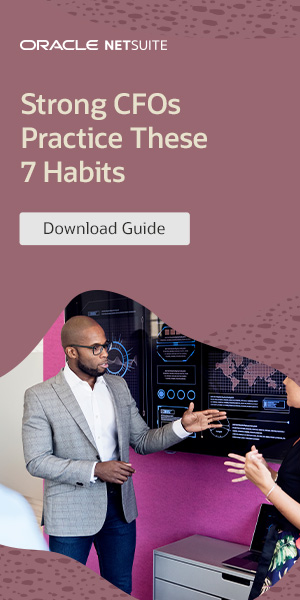We understand the importance of efficient PC storage and the impact it can have on your overall computing experience. That’s why we’re here to help you navigate the world of SSDs and HDDs, two different types of storage devices that can significantly improve your PC’s performance. By optimizing your PC storage, you can enjoy faster speeds, better durability, and enhanced energy efficiency.
SSDs (solid state drives) and HDDs (hard disk drives) each have their own advantages and drawbacks. SSDs are known for their speed, quiet operation, compact size, durability, and low energy consumption. On the other hand, HDDs offer more storage capacity at a lower cost. Understanding the differences between these two options is crucial in making the right choice for your PC storage needs.
In this article, we will delve into the key differences between SSDs and HDDs, exploring their technological variances in data storage and access. We will also weigh the pros and cons of each, considering factors such as speed, lifespan, reliability, and cost. By the end, you will have a comprehensive understanding of SSDs vs. HDDs, empowering you to optimize your PC storage effectively.
Join us as we dive into the world of SSDs and HDDs and discover the best storage solution for your PC!
What is the Difference Between an HDD and an SSD?
When it comes to PC storage devices, two popular options are HDDs (hard disk drives) and SSDs (solid state drives). Understanding the differences between these two types of storage devices is essential in optimizing your PC storage effectively.
The main difference between HDDs and SSDs lies in how data is stored and accessed. HDDs use mechanical spinning disks and a moving read/write head, while SSDs use memory chips. This fundamental difference in technology results in significant variations in performance and speed.
HDDs are slower compared to SSDs because of the mechanical components involved. When accessing data, the read/write head needs to physically move to the correct location on the spinning disk, which takes time. On the other hand, SSDs store data on instantly-accessible memory chips, eliminating the need for any physical movement and resulting in much faster data access times.
Table: Comparison of HDDs and SSDs
| Aspect | HDD | SSD |
|---|---|---|
| Speed | Slower | Faster |
| Noise | Audible (due to spinning disks and moving parts) | Silent |
| Durability | More prone to physical damage (due to moving parts) | Shock-resistant |
| Energy Consumption | Higher | Lower |
| Storage Capacity | Higher (in terms of cost per gigabyte) | Lower (in terms of cost per gigabyte) |
As seen in the table above, there are several key differences between HDDs and SSDs. While HDDs may offer more storage capacity at a lower cost, SSDs excel in terms of speed, durability, energy efficiency, and silent operation. The choice between the two ultimately depends on your specific needs and budget.
Pros and Cons of SSDs and HDDs
When it comes to choosing between SSDs (solid state drives) and HDDs (hard disk drives), it’s essential to weigh the advantages and drawbacks of each option. SSDs offer several benefits that make them a popular choice for many users. They are faster, more durable, and consume less power compared to HDDs. Additionally, SSDs come in smaller form factors, making them ideal for compact devices like laptops and tablets.
On the other hand, HDDs have their own advantages. They are generally cheaper than SSDs and offer greater storage capacity, making them a cost-efficient option for users who need a large amount of storage. Furthermore, HDDs have easier data recovery options if they get damaged. This can be beneficial for users who prioritize data backup and restoration capabilities.
When deciding between SSDs and HDDs, it’s crucial to consider your specific needs and budget. If speed, durability, and energy efficiency are essential factors, SSDs are the way to go. However, if you require more storage space at a lower cost, HDDs may be the better choice. Ultimately, the decision depends on your individual requirements and priorities.
| Advantages of SSDs | Advantages of HDDs |
|---|---|
| 1. Faster speeds | 1. Cheaper |
| 2. Greater durability | 2. More storage capacity |
| 3. Lower power consumption | 3. Easier data recovery |
| 4. Smaller form factors |
Speed Comparison: SSDs vs. HDDs
When it comes to speed, SSDs have a clear advantage over HDDs. The difference in performance between these two storage devices is significant, especially when it comes to data transfer and overall system performance. While HDDs typically copy large files at speeds ranging from 30 to 150 MB/s, SSDs can perform the same task at speeds of 500 MB/s or even higher.
Newer NVMe SSDs take speed to a whole new level, reaching impressive speeds of 3,000 to 3,500 MB/s. This high-speed data transfer capability is evident in various tasks, such as copying files, booting up the operating system, and launching programs. SSDs offer a noticeable improvement in these areas, allowing for faster and more efficient computing experiences.
It’s important to note that while SSDs excel in terms of speed, HDDs still have their place in certain scenarios. HDDs may be suitable for users who prioritize storage capacity over speed and have a limited budget. Additionally, HDDs might be a viable option for applications or tasks that don’t require extensive data transfer rates, such as storing large media libraries or backups.
| SSD Speed | HDD Speed | |
|---|---|---|
| Copying Files | 500 MB/s or higher | 30-150 MB/s |
| Operating System Boot Time | Significantly faster | Relatively slower |
| Program Launching | Almost instantaneous | Slight delay |
In summary, SSDs outperform HDDs when it comes to speed and data transfer rates. The faster read and write speeds of SSDs contribute to improved overall system performance and significantly reduce waiting times for various tasks. However, HDDs can still serve a purpose in scenarios where budget and storage capacity are more critical considerations than speed. Choosing the right storage device ultimately depends on individual needs, usage patterns, and budget constraints.
Lifespan and Reliability: SSDs vs. HDDs
When considering storage options for your PC, it is important to assess the lifespan and reliability of different storage devices. In this section, we will compare the SSDs and HDDs in terms of their durability, reliability, and longevity.
Reliability and Wear Leveling
SSDs have come a long way in terms of durability and reliability. Modern SSDs utilize wear leveling techniques that evenly distribute write operations across all memory cells. This helps to prolong the lifespan of the SSD and prevents premature failure of specific cells. Additionally, SSDs have spare cells that can replace any dead cells, further enhancing their reliability.
On the other hand, HDDs rely on spinning disks and moving parts, which are susceptible to mechanical failures. The spinning platters and read/write heads can be damaged due to physical impacts or even simple wear and tear over time. While data recovery from a damaged HDD is possible, it can be a complex and expensive process.
Lifespan Comparison
The average lifespan of an SSD is around five years, which is similar to that of an HDD. However, it’s important to note that the lifespan of both SSDs and HDDs can vary depending on the specific model, usage patterns, and overall care of the storage device.
Conclusion
Both SSDs and HDDs can be reliable storage options for your PC. SSDs offer the advantage of being shock-resistant and less prone to damage from drops or physical impacts. They also have improved durability and reliability due to wear leveling techniques and spare cells. On the other hand, HDDs are more susceptible to mechanical failures but can offer larger storage capacities at a lower cost.
Considering your budget, specific usage needs, and the importance of speed and durability, you can make an informed decision in choosing between SSDs and HDDs for optimizing your PC storage.
| Aspect | SSDs | HDDs |
|---|---|---|
| Reliability | High | Lower (mechanical failures) |
| Shock Resistance | Yes | No |
| Durability | High | Moderate |
| Average Lifespan | Around 5 years | Around 5 years |
Cost Comparison: SSDs vs. HDDs
When considering storage options for your PC, one important factor to consider is cost. SSDs are generally more expensive than HDDs on a per-gigabyte basis. The higher cost of SSDs can be attributed to the newer technology and manufacturing processes involved. However, it’s worth noting that the price of SSDs has been decreasing over the years, making them more affordable for consumers.
For users on a tight budget, HDDs may be a more cost-efficient option. HDDs offer larger storage capacities at a lower cost compared to SSDs. This is particularly beneficial for users who require ample storage space, such as those who work with large media files or gamers who need to store multiple games.
Ultimately, the decision between SSDs and HDDs comes down to your budget and specific needs. If you value speed, durability, and energy efficiency, SSDs are a better choice despite their higher cost. On the other hand, if storage capacity and cost-effectiveness are your priorities, HDDs are a suitable option. Consider your budget and the amount of storage you require to make an informed decision.
| SSDs | HDDs | |
|---|---|---|
| Cost | Higher | Lower |
| Storage Capacity | Lower | Higher |
| Speed | Faster | Slower |
| Energy Efficiency | Higher | Lower |
| Durability | Higher | Lower |
SSDs for Laptops: Benefits and Use Cases
When it comes to choosing the right storage option for laptops, SSDs (solid state drives) offer significant advantages over traditional HDDs (hard disk drives). The non-mechanical nature of SSDs makes them perfect for laptops, as they are more resistant to physical impacts and shocks. This means that even if your laptop accidentally falls or experiences a bump, your data will remain safe and intact. Additionally, the absence of moving parts in SSDs results in improved reliability and durability, ensuring a longer lifespan for your laptop storage.
One of the key benefits of using SSDs in laptops is their impact on battery life. Compared to HDDs, SSDs consume less power, which leads to improved battery efficiency. This allows you to enjoy longer battery life on your laptop, making it ideal for users who are constantly on the move or rely on their laptops for extended periods without access to a power source. With an SSD, you can work, stream, or play on your laptop without worrying about running out of power too quickly.
The Growing Popularity of SSDs in Laptops
Over the years, the popularity of SSDs in laptops has increased significantly. Many mid-range to high-end laptops now come equipped with SSDs as the primary storage option. This is due to the numerous advantages that SSDs offer, including faster boot times, quicker application launches, and improved overall system performance. The absence of mechanical components in SSDs allows for faster data access and transfer speeds, making everyday tasks on your laptop smoother and more efficient.
Furthermore, SSDs are available in various storage capacities, allowing you to choose the option that best suits your needs. Whether you require a smaller SSD for basic computing tasks or a larger one for storing large files and media, there are plenty of options available in the market. With SSDs becoming more affordable over time, the cost difference between SSDs and HDDs is narrowing, making them a viable choice for all laptop users.
| Advantages of SSDs for Laptops | |
|---|---|
| Non-mechanical design | Shock-resistant |
| Improved battery life | Fast data access and transfer |
| Longer lifespan | Enhanced system performance |
In summary, SSDs are the preferred choice for laptops due to their non-mechanical design, shock-resistant properties, and improved battery life. With their faster data access and transfer speeds, SSDs enhance the overall performance of laptops, allowing users to enjoy a seamless computing experience. As the price of SSDs continues to decrease, they have become an increasingly accessible option for users looking to optimize their laptop storage. Whether you need a laptop for work, entertainment, or both, an SSD provides the reliability, speed, and durability to meet your needs.
Conclusion: Choosing Between SSDs and HDDs
After analyzing the differences and advantages of SSDs and HDDs, it is clear that the choice between these storage devices depends on your specific needs and budget. If you prioritize speed, durability, and energy efficiency, SSDs are the ideal choice for optimizing your PC storage. With faster data transfer rates, longer lifespan, and lower power consumption, SSDs offer a high-performance solution for users who value speed and portability.
On the other hand, if you require larger storage capacities at a lower cost, HDDs are a suitable option. Despite being slower and less durable than SSDs, HDDs provide ample storage space for users with extensive storage needs and a tighter budget. Additionally, HDDs offer an easier data recovery process if the drive gets damaged.
When making a decision between SSDs and HDDs, it is important to consider your specific requirements. If you need a storage device for a laptop or portable device, SSDs are the preferred choice due to their non-mechanical design, shock resistance, and better battery life. However, for desktop PCs or situations where cost-efficiency is crucial, HDDs can provide the necessary storage capacity at a lower price per gigabyte.
In conclusion, the choice between SSDs and HDDs boils down to a trade-off between performance and capacity, speed and cost. By understanding the differences, advantages, and drawbacks of SSDs and HDDs, you can make an informed decision to optimize your PC storage and meet your individual needs.